How to use the site
The search for any part is divided into two types: the first is a search by part number, the second is a search by size or characteristics.
Part Number Search
If you need to know the dimensions of a part and you know its number, enter it in the " Enter part number " field and press the Find button

You can enter the original OEM number, company catalog number, full number or part of it. The search is case-insensitive, does not respect the sign -
Search by size
If you know the dimensions of the selected part, enter them in the appropriate fields of the "Search by dimensions" form and click the Select button
Only digits are allowed to be entered, the decimal separator is a dot .
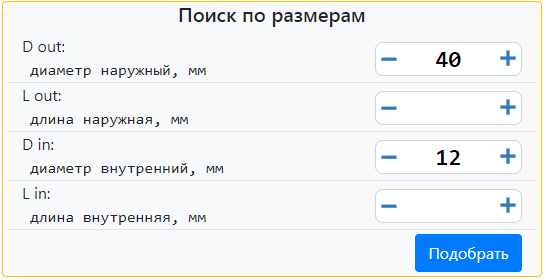
UPDATE 06/07/2021
Added the ability to change the search error for some filter parameters.
Looks and works like this:
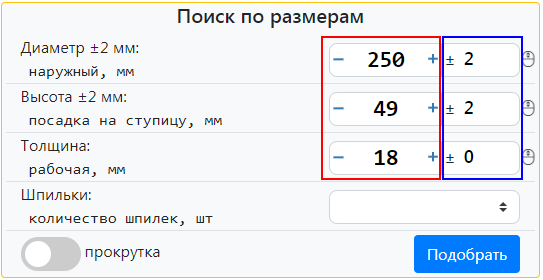
Red field - part dimensions
Blue field - search error ± size value (from the red field).
And most importantly, you can change the error by going to the field and scrolling the mouse wheel.
To remove the search error, set the field to 0
See an example of searching for a brake disc with dimensions 250±2 mm-49±2 mm-18-
Explanation of abbreviations from the search form are listed below
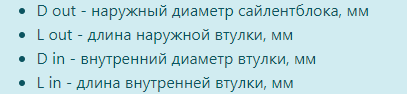
Instructions for searching in the catalog are indicated in the "Instructions" drop-down block
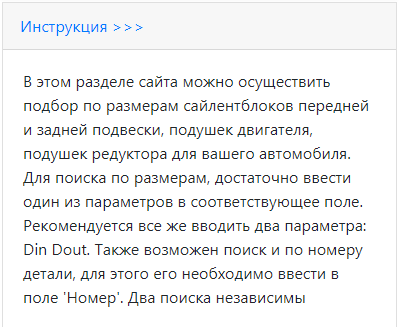
searching results
The search results table contains complete information about the part:
- photo or diagram
- part number - link to a detailed description of the part
- brand
- short description with original numbers and cross codes
- button " get " the price
- columns with dimensions
 dropdown menu button
dropdown menu button
Clicking on a photo will open an enlarged image

Clicking on  will open a window with an enlarged photo and the characteristics of the part.
will open a window with an enlarged photo and the characteristics of the part.
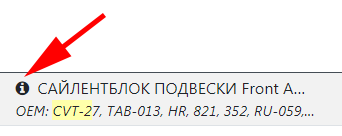
Clicking on  will bring up a menu with three options.
will bring up a menu with three options.
- Find similar - search for a similar part with the same dimensions as in the line
- Add to favorites - add item to favorites list
- Compare - add item to compare list
Similar three buttons are on the details page

You can find out the cost of the part and order it by clicking on the " find out " button
You can open the " Comparison List " or " Favorite List " by clicking on the " Menu " button in the upper right corner
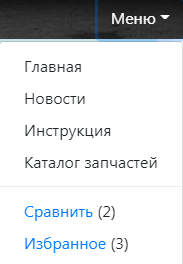
Tips
1. To see more options, I advise you to enter the parameters one by one
For example, you need to find the silent block number with dimensions 60-30-12-60. Enter D out - 60mm, D in - 12 mm and press the " Pick up " button. Sort the table by the " L in " column by clicking on it. If there are too many results, set the size L in - 60 mm and click " Fit " again. The choice will decrease and it will be more convenient to select the one you need from the photo.
2. How to compare items?
If you want to compare similar parts as a result of your search, add them to the comparison list. On the parts comparison page, you can compare all added parts line by line in size.